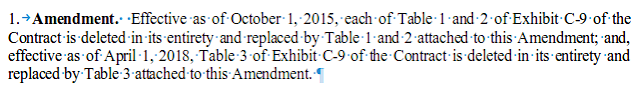Customize Font Styles To Improve Readability and Increase Productivity
We recommend you bookmark this blog. Trying to find helpful information in forums usually just ends in making you frustrated and angry. This blog does not speculate or guess. If we post it, we've tried it and it works. Customizing the "Emphasis" Font Style To Improve Readability and Increase Productivity Intro: Most LibreOffice users—indeed, most users of all office suites, and their word processing components—are clueless when it comes to knowing how to really use the software. When using Writer, specifically, few know how to use the built-in Styles, much less how and when to create Custom Styles. That's a shame, because billions of documents are created each year that are more difficult to share, more difficult to read, and are just plain ol' butt-ugly as a result of "Styles Ignorance." Today I will focus on what might seem like a minor customization in Styles, but one that can both save the document creator a lot of time if your job consistently and...