Make Your Numbering Numbers Bold in LibreOffice Writer
It seems like a lot of people struggle with this task that should be fairly simple. Let's solve it.
Problem: In LibreOffice Writer, the numbers in your numbered list are not bold, and you cannot figure out how to make them bold.
You created a numbered list, but the list numbers are not bold. You tried all sorts of ways to make the number bold, with no luck. That's because there is a simple, but somewhat obscure way to make the numbers bold in LO Writer. Once you learn it, you won't forget.
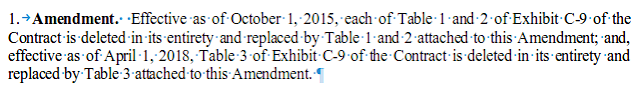 |
| Numbered list, but list number itself is not bold |
- After you have created your numbered list, right-click in the first numbered paragraph.
- Select "Bullets and Numbering," then "Bullets and Numbering" again in the drop-down.
- In the "Bullets and Numbering" dialog box that pops up, select the "Customize" tab.
- Click on the "Character Style" drop-down box and select "Strong Emphasis," then click okay.

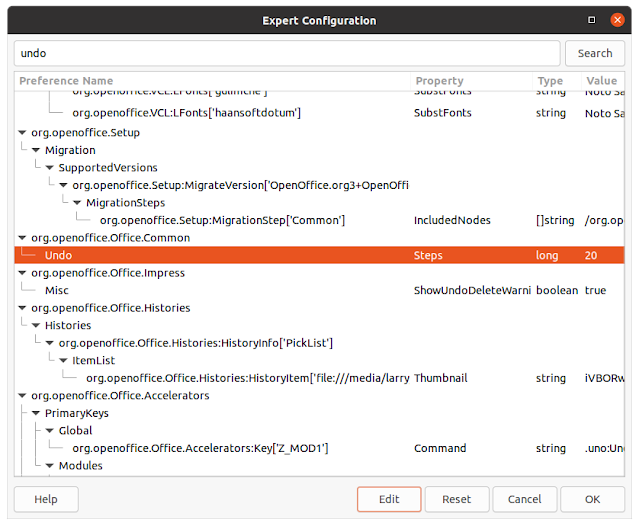

Comments
Post a Comment
Only comments that improve or disprove the contents of the posts on this blog will be approved. Opinions and speculations generally will not be approved. "Self-serving" links will not be approved. Product and advertising links will not be approved, but plain text recommendations might be approved. No form of vulgarity or cursing will be approved. No personal disparaging remarks will be approved. All comments become the property of this blog immediately upon the member's/reader's posting of the comment. All comments may be rejected or edited without recourse to or by the commenter. By posting, you agree to hold harmless this blog, its owner, editors, administrators and contributors, even if your post is approved as-is.