File name and file path limitations in Windows and OneDrive. Use LibreOffice, Google Drive, and Linux OS Instead.
We recommend you bookmark this blog. Trying to find helpful information in forums usually just ends in making you frustrated and angry. This blog does not speculate or guess. If we post it, we've tried it and it works.
I do a lot of research that results in multiple layers of folders, and very long filenames for documents. While both Windows OneDrive and Google Drive have a limit of around 250 characters for file path and file name combined, my personal experience has been that I frequently cannot upload to OneDrive what I consider to be a reasonable number of characters, while I have never had a problem uploading and downloading the exact same file between my Google Drive folders and my Linux machine.
The Windows Problem
Windows has a flat-out limit of 250 characters combined for file path and file name, when those files are synced to OneDrive. The limit is not only baked into the Windows-to-OneDrive code, it seems to be baked into the Windows OS itself. Which means that your Office programs and your Windows PC summarily reject files with long file paths and file names (which, in many use cases, I would argue that they are necessarily long).
The LibreOffice-Linux Solution.
I'm not going to pretend to know, much less understand, all the technical reasons for the character limitations imposed by Windows or Google Drive. Again, all I know is that I often hit a roadblock when I try to upload files with a long Path and File Name to OneDrive. At the same time, of course, if you want to rename a file that already exists in OneDrive, you will be prohibited from doing so if the renamed file name now, in combination with the path, exceeds the 250 character limit. On the other hand, I have yet to experience the same problem with Google Drive while syncing with, uploading to or downloading from Google Drive. Now, I don't know if, or how, the OS itself comes into play; all I know is that I can accomplish my end goal on my Linux machine; I cannot on my Windows machine.
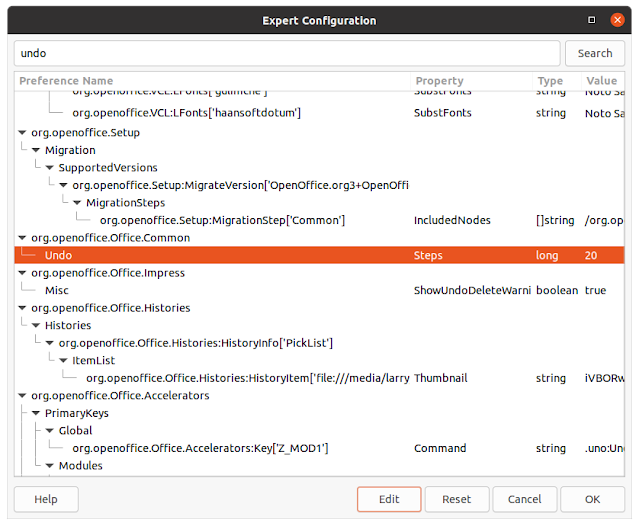

Comments
Post a Comment
Only comments that improve or disprove the contents of the posts on this blog will be approved. Opinions and speculations generally will not be approved. "Self-serving" links will not be approved. Product and advertising links will not be approved, but plain text recommendations might be approved. No form of vulgarity or cursing will be approved. No personal disparaging remarks will be approved. All comments become the property of this blog immediately upon the member's/reader's posting of the comment. All comments may be rejected or edited without recourse to or by the commenter. By posting, you agree to hold harmless this blog, its owner, editors, administrators and contributors, even if your post is approved as-is.