Ubuntu Linux 21.04 Upgrade - "No Network Connection Detected" - A Simple Fix
(We recommend you bookmark this blog. Trying to find helpful information in forums usually just ends in making you frustrated and angry. This blog does not speculate or guess. If we post it, we've tried it and it works. As with all our posts, if you don't care about the background info, you can head straight to the yellow highlighted section for the problem and the fix.)
I ditched Microsoft OS completely and forever and installed Ubuntu Linux on all my machines roughly eight years ago. During that time, I have installed every upgrade, which amounts to somewhere around sixteen, if you include version 21.04. I never had even a minor glitch on any of my machines until the very recent 21.04 upgrade attempted on an older Fujitsu laptop.
Before you jump to any conclusions, not I did not try to force the upgrade by using the terminal. I waited for the "official" upgrade to show up in Software Updater, which happened only today because of some problem that occurred on someone's old machine that crashed the install because of some kind of EFI versioning problem. The Fujitsu is a little long in the tooth, so I thought it best to wait for the official upgrade that eliminates that problem. Sure enough, I did not have a problem with the EFI glitch, but I did run into my first real roadblock of any kind when the installer kept popping up an error message during the "Setting New Software Channels" step. A window popped up telling me "No Network Connection Detected."
Naturally, I went to Google search and found a good dozen or so pages where people had the same or a similar problem. And naturally, I could not understand most of the fixes, and some of the fixes looked too complicated (or frankly, too stupid in some cases) for the average home user to attempt. (I consider myself above-average.) One of the forums had a solution that led me to the Terminal to do the upgrade, which led to a message that I was missing two Keys. The proffered solution was to use the Terminal to add each key, so I carefully copied the instructions, only to be told in the Terminal that apt-key had been deprecated, and the new instructions on how to do what needed to be done to activate the Keys were daunting and ridiculously complicated. Besides, even though they worked for one reader, I had the gut feeling that they would not solve my issue.
Now, my problem would seem to be a common one, but as usual I could not find a solution in an online forum. But I must admit, looking at the "answers" in the forums, worthless as most of them were, did lead me to an idea that I thought might work.
So I opened Software Updater, and went to Settings. In Settings, I selected the "Other Software" tab. I noticed that of all the software packages listed, only two had check marks beside them: Canonical Partners, and the Chrome repository. Two keys missing, Two items checked in Software Updater. Hmmmm. Could there possibly be a connection? So I thought, what if I uncheck these two items and re-try the Update? So I unchecked the two items, closed Software Updater, re-opened it, clicked on "Upgrade" and voila! Problem fixed.
This might seem like an obvious fix to most tekkies and super-geeks, but it was not apparent to me. And if apparent to very many people, they either don't contribute answers to the forums or they do so in such a way that the average user just closes the browser tab and looks for another solution they can understand and that actually works.
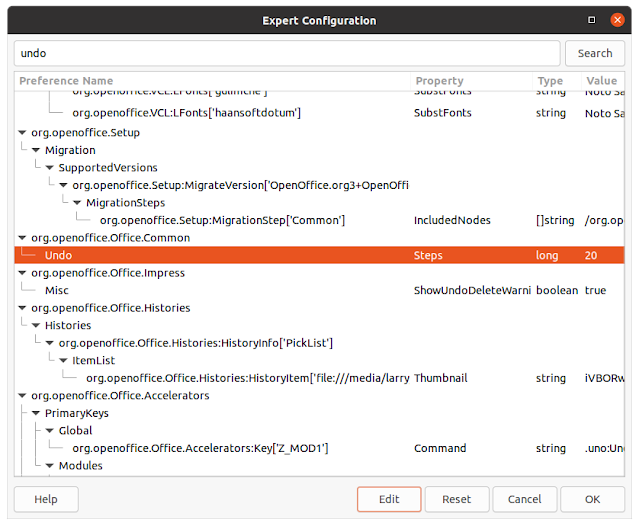

Comments
Post a Comment
Only comments that improve or disprove the contents of the posts on this blog will be approved. Opinions and speculations generally will not be approved. "Self-serving" links will not be approved. Product and advertising links will not be approved, but plain text recommendations might be approved. No form of vulgarity or cursing will be approved. No personal disparaging remarks will be approved. All comments become the property of this blog immediately upon the member's/reader's posting of the comment. All comments may be rejected or edited without recourse to or by the commenter. By posting, you agree to hold harmless this blog, its owner, editors, administrators and contributors, even if your post is approved as-is.