OKULAR WARNING: Don't Lose Your Bookmarks
Here at Luke's LO Hacks we love Okular, a free, open-source pdf program that is one of our main companion programs to LibreOffice Writer. It's great, but not perfect, which means from time to time we find either a glitch or have a suggestion for an improvement. In truth, glitches are few, but one significant glitch we discovered was the loss of bookmarks after renaming a pdf file that we bookmarked.
Here's the sequence:
- Open pdf.
- Add bookmarks (in this case, quite a few).
- Save the file and close it.
- In Nautilus (file folders program for Ubuntu Linux), rename the file to append the word "Bookmarked."
- Re-open the file.
Bug Report: A bug report was submitted (Okular version 1.10.0).
WHAT YOU SHOULD DO:
If you have experienced the same problem, make sure you re-name your file BEFORE adding bookmarks; and once you have added bookmarks, don't change the file name unless you don't mind re-bookmarking the file.
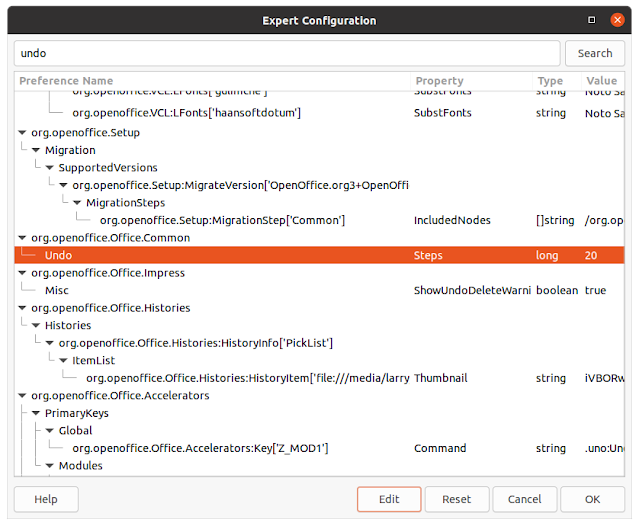

Comments
Post a Comment
Only comments that improve or disprove the contents of the posts on this blog will be approved. Opinions and speculations generally will not be approved. "Self-serving" links will not be approved. Product and advertising links will not be approved, but plain text recommendations might be approved. No form of vulgarity or cursing will be approved. No personal disparaging remarks will be approved. All comments become the property of this blog immediately upon the member's/reader's posting of the comment. All comments may be rejected or edited without recourse to or by the commenter. By posting, you agree to hold harmless this blog, its owner, editors, administrators and contributors, even if your post is approved as-is.