Footnotes - Size and length of Divider Bar
Finding this in the Toolbar is not at all intuitive, so here's how you can change the size and thickness of that little bar that separates a footnote from normal text on a page.
- Select Format, Page Style, Footnote, then make any desired changes in the dialog box that pops up and click "OK". That's it. You're done.

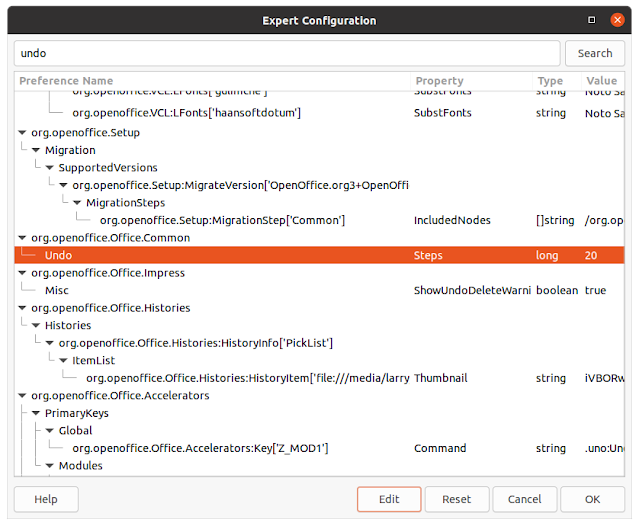

Comments
Post a Comment
Only comments that improve or disprove the contents of the posts on this blog will be approved. Opinions and speculations generally will not be approved. "Self-serving" links will not be approved. Product and advertising links will not be approved, but plain text recommendations might be approved. No form of vulgarity or cursing will be approved. No personal disparaging remarks will be approved. All comments become the property of this blog immediately upon the member's/reader's posting of the comment. All comments may be rejected or edited without recourse to or by the commenter. By posting, you agree to hold harmless this blog, its owner, editors, administrators and contributors, even if your post is approved as-is.