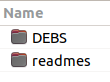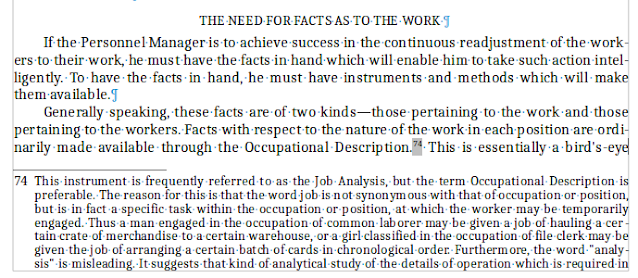Creating an Epub file with a clickable TOC using Libreoffice and Google Docs
We recommend you bookmark this blog. Trying to find helpful information in forums usually just ends in making you frustrated and angry. This blog does not speculate or guess. If we post it, we've tried it and it works. In LibreOffice: Create a LibreOffice Writer document. Format the document using Styles, using Headings (1,2,3,4 etc) for TOC levels (example: Heading 1 for Chapter name; Heading 2 for Chapter Subtopic; and so forth). Insert a Table of Contents into the document (Insert, Table of Contents and Index) “Create From” “Additional Styles” Select the Heading levels you used in your document (Heading 1, Heading 2, Heading etc.). Select only as many levels as you want to see in your TOC. To Create a PDF in LibreOffice File, Export to PDF Choose “Archival” and “Export Outlines” (in addition to other Default settings). To Create an epub from a LibreOffice Writer file DON’T USE THE LIBREOFFICE FUNCTION (File, Export to Epub) if you want to create an epub that includes a TOC with...