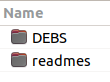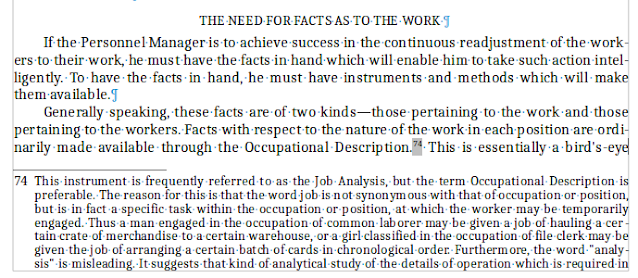Bugzilla – Bug 131728 — FILEOPEN DOCX Support style separators
Microsoft Word has a built-in Style Separator function that allows the user to mix two different styles in the same paragraph; LibreOffice, as of the date of this post, does not have the same capability. Below is a comment I appended to the bug number referenced in the subject line of this post. I'm sure I will be kicked out of the forum…again. If you don't care to read a snarky vs. snarky post, here is the summary: First, LibreOffice Writer does not have a Style Separator function and the Document Foundation does not (at this time) intend to develop one. Second, the alternatives suggested by the devs and by users in the forum are clever but worthless to the serious user. "This is an ongoing issue that has been reported in at least two separate bug reports and the developers have responded, once with "there are ways to accomplish this without developing an actual style separator" (my description) and, in this bug report, "Looks like this is a bit of an obsc...